When it comes to photography, I try to get my exposure correct 100% of the time but sometimes when I am shooting a wedding at a fast pace it doesn't always happen! This past weekend, I shot a wedding that was outside and we were racing mother nature and several lines of storms that were preparing to hit our location! The bride threw the bouquet and this lovely young lady caught it and I knew I needed a photo of her! Here is the shot straight out of my camera:
It is a pretty good photo but I like things a little brighter so I could have raised the exposure but there was not time because the rain was starting to fall! So I decided to work in post production to fix it! The first thing I did was import into Lightroom 2 to raise the exposure a little and I also cropped the image to get a tighter shot and get rid of some unnecessary stuff in the background! Then I exported to Photoshop Element and ran the Pioneer Woman action Lovely and Ethereal. I also did some skin smoothing and I was good to go! Oh yeah, I also brightened her eyes a bit! Here is the final edit:
And ya'll know how much I love me some black and white so I did a black and white conversion!
Now, happy shooting to you! Grab your camera and go out and go for it! Remember to fill your view finder with your subject for a great shot!

Monday, June 14, 2010
Subscribe to:
Post Comments (Atom)




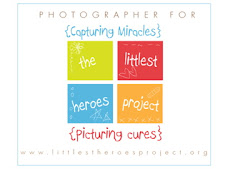
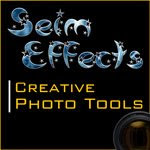








1 comments:
That's great work Jo. You have a great eye and an excellent way with the post-shoot processing.
Post a Comment