
Friday, April 16, 2010
Fix-it Friday #50
I needed to do something just because today so I decided to participate in i ♥ faces fix it Friday! Plus I could not resist playing with a photo of a beautiful subject!! So here we go! Here is the image SOOC.
The first thing I did was pull the image into Lightroom 2 (my editing program of choice for most things). In LR2, I corrected the white balance and brightened the image. I also used the brush to brighten the eyes! Next I exported the image from LR2 to Elements 6. In PSE 6 I used a Scott Kelby trick to do some skin smoothing! I made a copy of the image and used the Gaussian blur next I added a layer mask. I grouped the copy and the layer mask and then used a soft white white brush to paint the layer mask and viola, great skin! I set the brush to 60% opacity and was in lighten mode. Next I used Pioneer Woman's Bring out The Eyes and Lovely actions! Here is how the final image looks!
But you know me, I could not leave well enough alone and decided to add a texture just for giggles!! This texture is a freebie from Jerry at Shadow House Creations and is called XSGrunge! I just love his textures!!
And could I really go without a bw conversion using Pioneer Woman's BW? Here ya go!
Now go check out all the other fixes at i ♥ faces!
Posted by Jo at 4/16/2010 10:32:00 AM
Labels: I ♥ Faces, Photo tips
Subscribe to:
Post Comments (Atom)






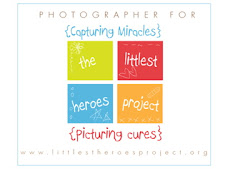
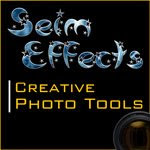








2 comments:
Wow Jo! You certainly can bring the best out of an image! I love what you've done. I particularly like the second one. That texture adds a nice touch.
Beautiful pictures!!
Post a Comment