The rage in editing photography right now is TEXTURE and I must say that I love how you can change a photo just by adding to it a little!! Yesterday, I shared with you about my Knight in Tarnished Armor through photos of him working on his baby, the 54 Poncho (Pontiac Chiefton)! If you missed it you can see the post just below this one!! Anyway, while he was playing with his toys, I was busy taking photos and looking around the shop for great textures that could be added to a photo to make them super cool and different!
So here is the original photo of the Knight's feet! I am obsessed with feet photos!! LOL!! Anyway, just a few edits in LightRoom 2 and here is what we have!
Next, of course, comes the texture! This is the rust from something I found in the shop! I can't quite remember what it was now!! Actually, it looks like a rust spot from his car itself! Anyway, what I did was drag this photo on to the top of the original in PSE 6. Next I set the blend mode to Overlay and adjusted the opacity to about 75%.
If there were some actual skin showing I probably would have cleaned it up so he didn't look like he had some sort of disease! LOL! Here is the finished product!






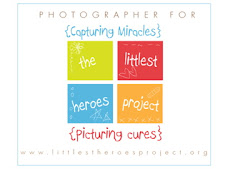



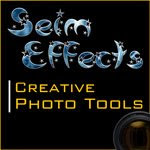























































1 comments:
Your earlier posts with textures put me on to their use. I use them once in a while and am pleased with the results. Have you tried using a texture to "rescue" a less than perfect image? It's worth a try.
Post a Comment